Markdown Manual
Level 1 title
# Level 1 title
Second level title
## Second level title
Level 3 title
### Level 3 title
Level 4 Headings
#### Level 4 Headings
Level 5 Heading
##### Level 5 Heading
Level 6 Heading
###### Level 6 Heading
text
This sentence has Bold, Italic and Delete
This sentence has **Bold**, *Italic* and ~~Delete~~
paragraph
This is a paragraph.
This is another paragraph.
this is a paragraph
This is another paragraph.
Newline
That's a sentence but I'm here
new line
That's a sentence but I'm here
new line
Tips
There are two spaces after here in the code above
quoting
References can also be used in conjunction
Additional greater than signs can be added to make deeper references
> References can also be used in conjunction
>
> > Additional greater than signs can be added to make deeper references
list
Unordered list
unordered list items
unordered list items
the list item in the list
- more list items
- more list items
- more list items
Long list item in list, this list item is very long.
And it consists of many paragraphs.
Even the last paragraph contains link.
unordered list items
- unordered list items
- unordered list items
- the list item in the list
- more list items
- more list items
- more list items
- Long list item in list, this list item is very long.
And it consists of many paragraphs.
Even the last paragraph contains [link](#link).
- unordered list items
Ordered list
- The first item in an ordered list
- The second item in the ordered list
The second item needs a line break
wrap again - The third item in the ordered list
1. The first item in an ordered list
1. The second item in the ordered list
The second item needs a line break
wrap again
1. The third item in the ordered list
Tips
In the code above, there are two spaces after Newline
Dividing line
---
Link
[Root directory access home page] (/)
Example of relative path access
[Root directory access home page] (/)
[Relative path access homepage](../README.md)
[Root directory access example](/demo)
[Example of relative path access](../demo/README.md)
Tips
VuePress is also compatible with the following way of jumping to the home page:
If you want to be able to jump to each other when editing Markdown with an editor, you need to use all relative paths, and README.mdcannot be omitted.
code:
[Root directory access homepage 2](/README.md)
[Relative path access, compatible with Markdown to jump to each other when writing](../README.md)
[HTML format](../index.html)
picture
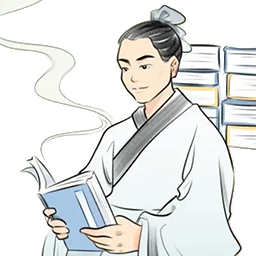
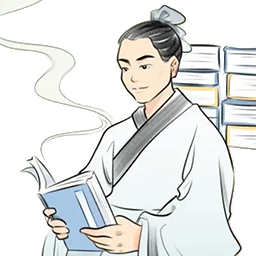
Emoji
Classic way:
😉 😢 😆 😋
:wink: :cry: :laughing: :yum:
Shorthand:
😎 😃 :* 😦 😃 😦 😉
8-) :) :\* :( :-) :-( ;)
Tips
For more details, see emoji list
sheet
| Center | Right Align | Left Align |
|---|---|---|
Use :-: for center | -: for right alignment | :- for left alignment |
| b | aaaaaaaaa | aaaa |
| c | aaaa | a |
| Center | Right Align | Left Align |
| :-----------: | -------------: | :------------- |
| Use `:-:` for center | `-:` for right alignment | `:-` for left alignment |
| b | aaaaaaaaa | aaaa |
| c | aaaa | a |
code
Inline code effect: code
Inline code effect: `code`
Indented code:
//Some comments
line 1 of code
line 2 of code
line 3 of code
Actual code:
//Some comments
line 1 of code
line 2 of code
line 3 of code
block-level code
Sample text here...
block-level code
```
Sample text here...
```
Highlight format:
var foo = function (bar) {
return bar++;
};
console. log(foo(5));
Highlight format:
```js
var foo = function (bar) {
return bar++;
};
console. log(foo(5));
```