win10 installs using graalvm's native-image function, and successfully runs the springboot example

1. Download and install GraalVM
https://github.com/graalvm/graalvm-ce-builds/releases/tag/vm-22.3.1

I downloaded the latest GraalVM Community Edition 22.3.1 and chose Java 17.
After downloading, unzip it to any local directory (for example: D:\software\Java\graalvm-ce-java17-22.3.1), and configure the environment variable Path.
Open the command prompt, enter the bin directory of jdk, and install native-image through the gu command.
C:\Users\Think>D:
D:\>cd software\Java\graalvm-ce-java17-22.3.1\bin
D:\software\Java\graalvm-ce-java17-22.3.1\bin>gu install native-image
After installation, you can use the gu list command to check whether the installation is successful
D:\software\Java\graalvm-ce-java17-22.3.1\bin>gu list
ComponentId Version Component name Stability Origin
-------------------------------------------------- -------------------------------------------------- -----------------------------
graalvm 22.3.1 GraalVM Core Supported
native-image 22.3.1 Native Image Early adopter github.com
2. Install Microsoft Visual Studio
To run native-image normally on the windows system, MSVC must be installed, otherwise the following error will be reported.
Default native-compiler executable 'cl.exe' not found via environment variab
or the following error
Error compiling query code (in C:\Users\xxx\AppData\Local\Temp\SVM-8246985
I installed the 2019 version, the download address is
https://my.visualstudio.com/Downloads?q=visual studio 2019&wt.mc_id=o~msft~vscom~older-downloads

You can choose the community version, and you can install it after downloading. Some tutorials say that you only need to install the MSVC single component, but I am greedy for convenience and directly installed C++ desktop development.

After the installation, it was prompted to restart the system. I don’t know what will happen if I don’t restart it. Anyway, I restarted it.
Then you need to configure three environment variables
Path=C:\Program Files (x86)\Microsoft Visual Studio\2019\Community\VC\Tools\MSVC\14.29.30133\bin\Hostx64\x64
(This is to solve cl.exe' not found error)
LIB=C:\Program Files (x86)\Windows Kits\10\Lib\10.0.19041.0\um\x64;C:\Program Files (x86)\Windows Kits\10\Lib\10.0.19041.0\ucrt\x64; C:\Program Files (x86)\Microsoft Visual Studio\2019\Community\VC\Tools\MSVC\14.29.30133\lib\x64;
INCLUDE=C:\Program Files (x86)\Windows Kits\10\Include\10.0.19041.0\ucrt;C:\Program Files (x86)\Windows Kits\10\Include\10.0.19041.0\um;C:\Program Files (x86)\Windows Kits\10\Include\10.0.19041.0\shared;C:\Program Files (x86)\Microsoft Visual Studio\2019\Community\VC\Tools\MSVC\14.29.30133\include;
(This is to solve Error compiling query code error)
It should be noted that These file paths have version numbers, whichever is actual.
3. Run the springboot sample code
If you already have a springboot project, you can modify it directly. For intuitiveness, use the springboot sample code directly, which is more intuitive, and you can quickly troubleshoot problems.
From the spring official website, you can customize the sample code according to your requirements.
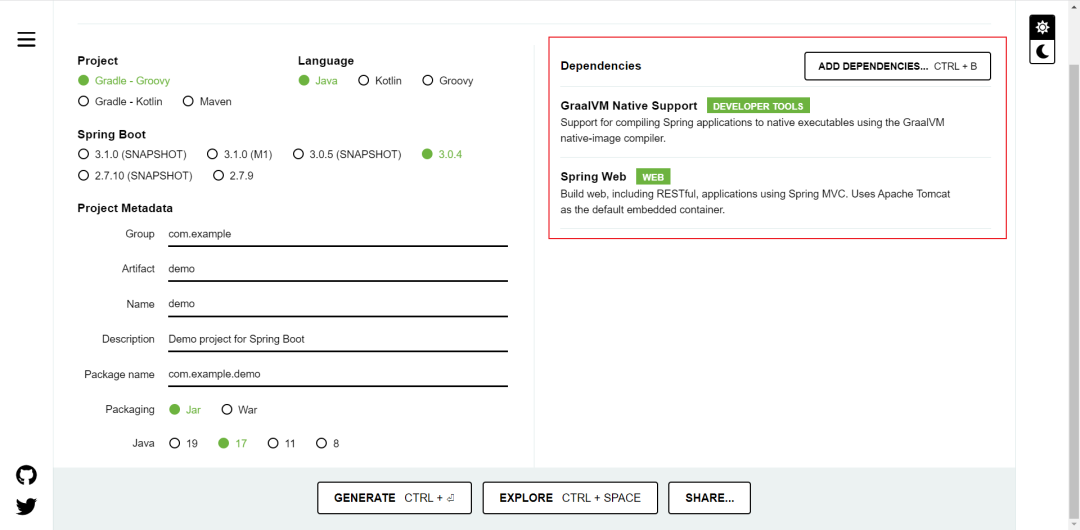
I only chose GraalVM Native Support and Spring Web, as long as it can run. After selection, press the "GENERATE" button to download.
After downloading, extract it to a local random directory (for example: D:\workspace\project\springboot-native).
Open the command prompt, enter the project directory, and type the following command to directly build the springboot executable file.
D:\software\Java\graalvm-ce-java17-22.3.1\bin>cd D:\workspace\project\springboot-native
D:\workspace\project\springboot-native>gradlew nativeCompile
By the way, paste the results for reference
> Task :nativeCompile
[native-image-plugin] GraalVM Toolchain detection is disabled
[native-image-plugin] GraalVM location read from environment variable: JAVA_HOME
[native-image-plugin] Native Image executable path: D:\software\Java\graalvm-ce-java17-22.3.1\bin\native-image.cmd
=======================================================================================================================
GraalVM Native Image: Generating 'demo' (executable)...
========================================================================================================================
[1/7] Initializing... (17.6s @ 0.19GB
Version info: 'GraalVM 22.3.1 Java 17 CE'
Java version info: '17.0.6+10-jvmci-22.3-b13'
C compiler: cl.exe (microsoft, x64, 19.29.30148)
Garbage collector: Serial GC
1 user-specific feature(s)
- org.springframework.aot.nativex.feature.PreComputeFieldFeature
Field org.apache.commons.logging.LogAdapter#log4jSpiPresent set to true at build time
Field org.apache.commons.logging.LogAdapter#log4jSlf4jProviderPresent set to true at build time
Field org.apache.commons.logging.LogAdapter#slf4jSpiPresent set to true at build time
Field org.apache.commons.logging.LogAdapter#slf4jApiPresent set to true at build time
Field org.springframework.core.NativeDetector#imageCode set to true at build time
Field org.springframework.format.support.DefaultFormattingConversionService#jsr354Present set to false at build time
Field org.springframework.core.KotlinDetector#kotlinPresent set to false at build time
Field org.springframework.core.KotlinDetector#kotlinReflectPresent set to false at build time
Field org.springframework.cglib.core.AbstractClassGenerator#imageCode set to true at build time
Field org.springframework.boot.logging.log4j2.Log4J2LoggingSystem$Factory#PRESENT set to false at build time
Field org.springframework.boot.logging.logback.LogbackLoggingSystem$Factory#PRESENT set to true at build time
Field org.springframework.boot.logging.java.JavaLoggingSystem$Factory#PRESENT set to true at build time
Field org.springframework.web.servlet.config.annotation.WebMvcConfigurationSupport#romePresent set to false at build time
Field org.springframework.web.servlet.config.annotation.WebMvcConfigurationSupport#jaxb2Present set to false at build time
Field org.springframework.web.servlet.config.annotation.WebMvcConfigurationSupport#jackson2Present set to true at build time
Field org.springframework.web.servlet.config.annotation.WebMvcConfigurationSupport#jackson2XmlPresent set to false at build time
Field org.springframework.web.servlet.config.annotation.WebMvcConfigurationSupport#jackson2SmilePresent set to false at build time
Field org.springframework.web.servlet.config.annotation.WebMvcConfigurationSupport#jackson2CborPresent set to false at build time
Field org.springframework.web.servlet.config.annotation.WebMvcConfigurationSupport#gsonPresent set to false at build time
Field org.springframework.web.servlet.config.annotation.WebMvcConfigurationSupport#jsonbPresent set to false at build time
Field org.springframework.web.servlet.config.annotation.WebMvcConfigurationSupport#kotlinSerializationCborPresent set to false at build time
Field org.springframework.web.servlet.config.annotation.WebMvcConfigurationSupport#kotlinSerializationJsonPresent set to false at build time
Field org.springframework.web.servlet.config.annotation.WebMvcConfigurationSupport#kotlinSerializationProtobufPresent set to false at build time
Field org.springframework.web.context.request.RequestContextHolder#jsfPresent set to false at build timed time
Field org.springframework.web.servlet.view.InternalResourceViewResolver#jstlPresent set to false at build time
Field org.springframework.http.converter.json.Jackson2ObjectMapperBuilder#jackson2XmlPresent set to false at build time
Field org.springframework.boot.logging.logback.LogbackLoggingSystemProperties#JBOSS_LOGGING_PRESENT set to false at build time
Field org.springframework.boot.autoconfigure.web.format.WebConversionService#JSR_354_PRESENT set to false at build time
Field org.springframework.http.converter.support.AllEncompassingFormHttpMessageConverter#jaxb2Present set to false at build time
Field org.springframework.http.converter.support.AllEncompassingFormHttpMessageConverter#jackson2Present set to true at build time
Field org.springframework.http.converter.support.AllEncompassingFormHttpMessageConverter#jackson2XmlPresent set to false at build time
Field org.springframework.http.converter.support.AllEncompassingFormHttpMessageConverter#jackson2SmilePresent set to false at build time
Field org.springframework.http.converter.support.AllEncompassingFormHttpMessageConverter#gsonPresent set to false at build time
Field org.springframework.http.converter.support.AllEncompassingFormHttpMessageConverter#jsonbPresent set to false at build time
Field org.springframework.http.converter.support.AllEncompassingFormHttpMessageConverter#kotlinSerializationCborPresent set to false at build time
Field org.springframework.http.converter.support.AllEncompassingFormHttpMessageConverter#kotlinSerializationJsonPresent set to false at build time
Field org.springframework.http.converter.support.AllEncompassingFormHttpMessageConverter#kotlinSerializationProtobufPresent set to false at build time
Field org.springframework.context.event.ApplicationListenerMethodAdapter#reactiveStreamsPresent set to false at build time
Field org.springframework.web.client.RestTemplate#romePresent set to false at build time
Field org.springframework.web.client.RestTemplate#jaxb2Present set to false at build time
Field org.springframework.web.client.RestTemplate#jackson2Present set to true at build time
Field org.springframework.web.client.RestTemplate#jackson2XmlPresent set to false at build time
Field org.springframework.web.client.RestTemplate#jackson2SmilePresent set to false at build time
Field org.springframework.web.client.RestTemplate#jackson2CborPresent set to false at build time
Field org.springframework.web.client.RestTemplate#gsonPresent set to false at build time
Field org.springframework.web.client.RestTemplate#jsonbPresent set to false at build time
Field org.springframework.web.client.RestTemplate#kotlinSerializationCborPresent set to false at build time
Field org.springframework.web.client.RestTemplate#kotlinSerializationJsonPresent set to false at build time
Field org.springframework.web.client.RestTemplate#kotlinSerializationProtobufPresent set to false at build time
Field org.springframework.core.ReactiveAdapterRegistry#reactorPresent set to false at build time
Field org.springframework.core.ReactiveAdapterRegistry#rxjava3Present set to false at build time
Field org.springframework.core.ReactiveAdapterRegistry#kotlinCoroutinesPresent set to false at build time
Field org.springframework.core.ReactiveAdapterRegistry#mutinyPresent set to false at build time
SLF4J: No SLF4J providers were found.
SLF4J: Defaulting to no-operation (NOP) logger implementation
SLF4J: See <https://www.slf4j.org/codes.html#noProviders> for further details.
Field org.springframework.web.servlet.mvc.method.annotation.ReactiveTypeHandler#isContextPropagationPresent set to false at build time
Field org.springframework.web.servlet.support.RequestContext#jstlPresent set to false at build time
[2/7] Performing analysis... [*********] (106.1s @ 2.23GB
15,266 (92.64%) of 16,478 classes reachable
24,944 (67.69%) of 36,848 fields reachable
73,664 (62.39%) of 118,077 methods reachable
798 classes, 242 fields, and 3,537 methods registered for reflection
83 classes, 78 fields, and 68 methods registered for JNI access
5 native libraries: crypt32, ncrypt, psapi, version, winhttp
[3/7] Building universe... (14.3s @ 1.62GB
[4/7] Parsing methods... [***] (9.1s @ 2.81GB
[5/7] Inlining methods... [***] (5.4s @ 1.76GB
[6/7] Compiling methods... [********] (74.8s @ 1.67GB)
[7/7] Creating image... (10.8s @ 3.69GB
34.48MB (52.40%) for code area: 48,251 compilation units
30.89MB (46.94%) for image heap: 352,399 objects and 120 resources
441.67KB ( 0.66%) for other data
65.80MB in total
------------------------------------------------------------------------------------------------------------------------
Top 10 packages in code area: Top 10 object types in image heap
1.64MB sun.security.ssl 7.34MB byte[] for code metadata
1.05MB java.util 3.63MB java.lang.Class
842.84KB java.lang.invoke 3.40MB java.lang.String
725.07KB com.sun.crypto.provider 2.84MB byte[] for general heap data
563.66KB org.apache.catalina.core 2.80MB byte[] for java.lang.String
521.32KB org.apache.tomcat.util.net 1.28MB com.oracle.svm.core.hub.DynamicHubCompanion
496.14KB org.apache.coyote.http2 1.02MB byte[] for embedded resources
477.32KB java.lang 821.19KB byte[] for reflection metadata
470.10KB c.s.org.apache.xerces.internal.impl.xs.traversers 660.87KB java.lang.String[]
467.51KB java.util.concurrent 616.78KB java.util.HashMap$Node
26.98MB for 622 more packages 5.63MB for 3062 more object types
-----------------------------------------------------------------------------------------------------------------------
8.9s (3.5% of total time) in 38 GCs | Peak RSS: 5.83GB | CPU load: 5.40
------------------------------------------------------------------------------------------------------------------------
Produced artifacts
D:\workspace\project\springboot-native\build\native\nativeCompile\demo.build_artifacts.txt (txt)
D:\workspace\project\springboot-native\build\native\nativeCompile\demo.exe (executable)
========================================================================================================================
Finished generating 'demo' in 4m 12s.
[native-image-plugin] Native Image written to: D:\workspace\project\springboot-native\build\native\nativeCompile
BUILD SUCCESSFUL in 4m 21s
9 actionable tasks: 1 executed, 8 up-to-date
After success, you can see the executable file in the build\native\nativeCompile directory
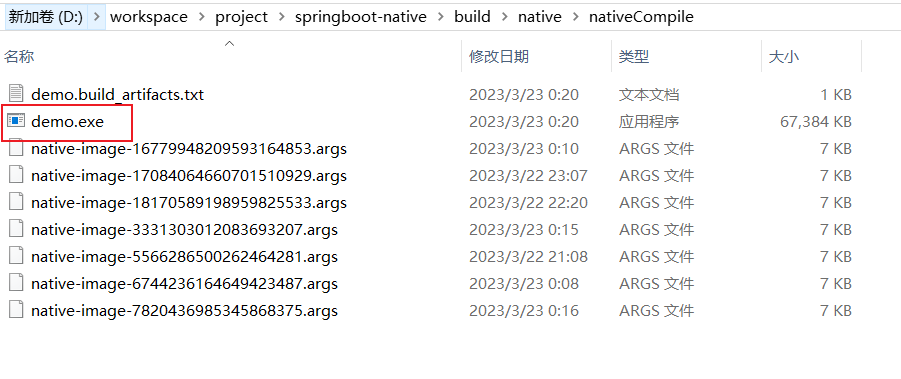
Just double-click demo.exe to run
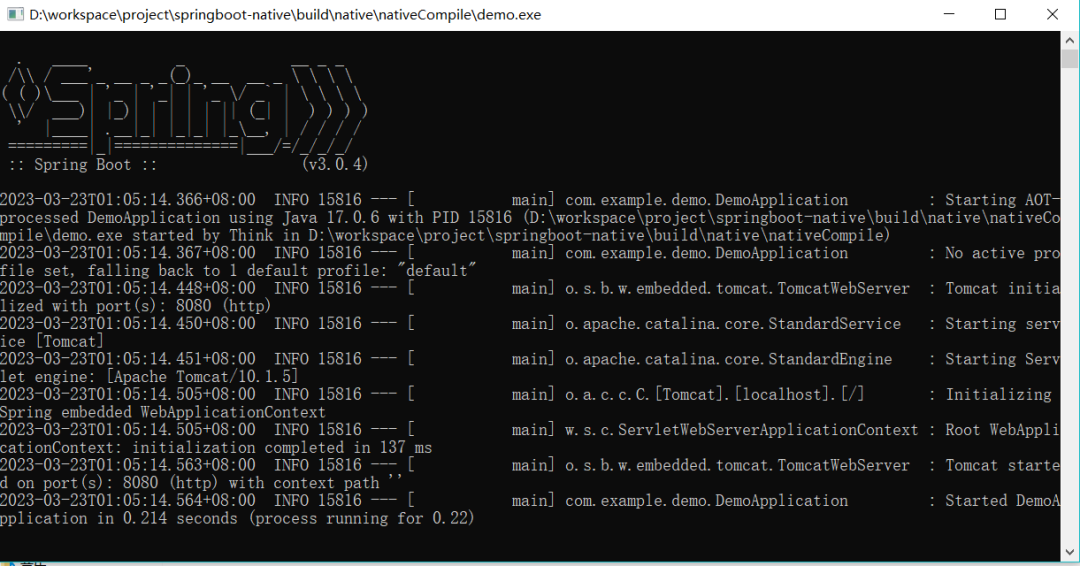
This is the end of the whole article. . . .
Of course, there is another way to build the jar package first, and then use the native-image command to compile it into an executable file.
D:\workspace\project\springboot-native>gradlew build
D:\workspace\project\springboot-native>cd build\libs
D:\workspace\project\springboot-native\build\libs>native-image-jar demo-0.0.1-SNAPSHOT.jar
This is also possible.
The final exe file is 65M, which is not small, and the jar package is only 18M. However, the exe does not need a jvm environment and takes up 60M of memory after startup, while directly starting the jar file takes up 109M of memory, which is relatively advantageous.